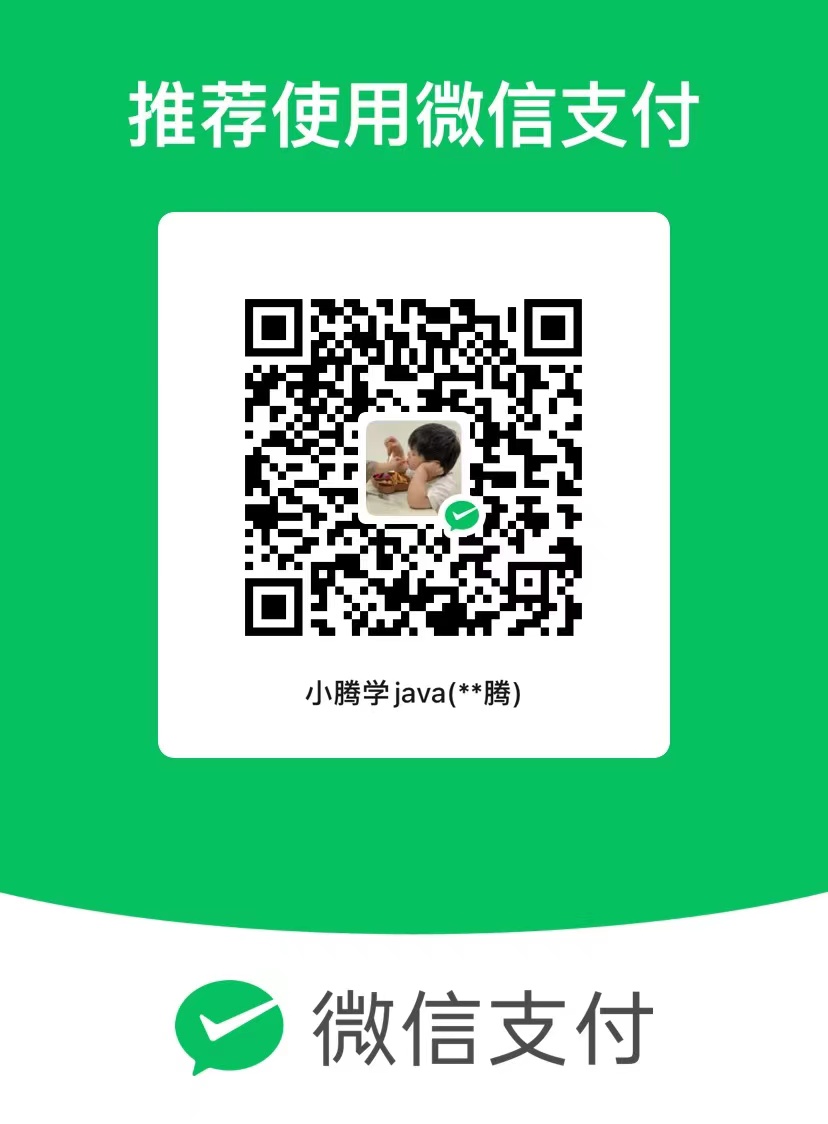运算符与分支流程控制
运算符
运算符的概念
执行特定的数学或逻辑等操作的符号
算数运算符
四则运算是最常见的数学运算,运算规则与数学中的数学运算基本一样,也有一些细微的区别
整数除法得到整数结果(无论是否可以被整除)!
public class ArithmeticDemo {
public static void main(String[] args) {
int a = 50;
int b = 100;
System.out.println(a+b);
a = Integer.MAX_VALUE;
b =1;
System.out.println(a+b);
long l = (long) a + b ;
System.out.println(l);
a = 9;
b =2 ;
System.out.println(a /2 );
double d = (double) a / b;
System.out.println(d);
byte b1 = 5;
short s1 =6;
short s2 = (short) (b1 + s1);
byte b2 = 3 + 100;
byte b3 = (byte) (100 + 100);
}
}
|
public class IncrementDemo {
public static void main(String[] args) {
int i = 1 ;
System.out.println(i++);
System.out.println(i);
i = 1;
System.out.println(++i);
System.out.println(i);
i =1;
System.out.println(i--);
System.out.println(i);
i =1 ;
System.out.println(--i);
System.out.println(i);
}
}
|
关系运算符
关系运算符用于比较数值的大、小、相等关系
关系运算结果是 boolean 类型数据
关系成立则为true 不成立则为false
== != > >= < <=
public class RelationalDemo {
public static void main(String[] args) {
int age = 5;
System.out.println(age > 12);
System.out.println(age >= 12);
System.out.println(age < 12);
System.out.println(age <= 12);
System.out.println(age == 5);
System.out.println(age != 5);
}
}
|
逻辑运算符
参与逻辑运算的变量或表达式都是boolean类型,运算结果也是boolean类型
运算符有三种 逻辑与&& 逻辑或|| 逻辑非 !
[案列] 闰年判断
public class LogicalDemo1 {
public static void main(String[] args) {
Scanner console = new Scanner(System.in);
System.out.println("请输入年份:");
int year = console.nextInt();
boolean b = (year % 4 == 0 && year % 100 != 0) ||(year % 400 == 0);
System.out.println(b);
}
}
|
短路逻辑运算
在进行两元逻辑运算时,如果能够通过第一个表达式得到整体运算结果,就不再运算第二个表达式
java的两元逻辑运算符 && 和 || 都按照短路规则执行.
短路运算规格的优点
- 可以减少运算次数提高程序性能
- 利用第一个表达式运算结果跳过第二个表达式,避免第二个表达式的运算错误
public class LogicalDemo2 {
public static void main(String[] args) {
int i = 10;
boolean b = i >100 && i++>100;
System.out.println(b);
System.out.println(i);
boolean b2 = i <100 && i++ <100;
System.out.println(b2);
System.out.println(i);
boolean b3 = i< 100 || i++ <100;
System.out.println(b3);
System.out.println(i);
boolean b4 = i >100 || i++ <100;
System.out.println(b4);
System.out.println(i);
}
}
|
赋值运算符
基本的赋值运算符是”=”
public class AssignmentDemo2 {
public static void main(String[] args) {
int a,b,c,d;
a=b=c=d=20;
System.out.println(a);
System.out.println(b);
System.out.println(c);
System.out.println(d);
}
}
|
复合运算符
复合赋值运算可以自动执行强制类型转换
public class AssignmentDemo3 {
public static void main(String[] args) {
int i = 1;
i +=5;
System.out.println(i);
i = 10;
i -= 5;
System.out.println(i);
i += 5.5;
System.out.println(i);
}
}
|
字符串连接运算符
字符串连接运算就是将两个字符串连接为一个新的字符串
java字符串连接使用”+”实现
public class StringDemo {
public static void main(String[] args) {
System.out.println(5 + 5.5);
System.out.println("5"+5.5);
int i = 10;
System.out.println("i加10的和是:"+ (i + 10));
}
}
|
三元运算符
三元/目运算符也称为”条件运算符”或者”条件表达式”
boolean表达式 ? 表达式1 : 表达式2
import java.util.Scanner;
public class TernaryDemo {
public static void main(String[] args) {
Scanner console = new Scanner(System.in);
System.out.println("请输入两个数字");
int a = console.nextInt();
int b = console.nextInt();
int max = a > b ? a : b;
System.out.println(max);
}
}
|
分支流程控制
if语句
if单路分支流程控制
import java.util.Scanner;
public class IfDemo01 {
public static void main(String[] args) {
Scanner console = new Scanner(System.in);
System.out.println("请输入商品总价:");
double total = console.nextDouble();
System.out.println("原价是"+total);
if (total >= 500){
total *= 0.8;
}
System.out.println("实付款:"+total);
}
}
|
if else 双路分支语句
import java.util.Scanner;
public class IfDemo01 {
public static void main(String[] args) {
Scanner console = new Scanner(System.in);
System.out.println("请输入商品总价:");
double total = console.nextDouble();
System.out.println("原价是"+total);
if (total >= 500){
total *= 0.8;
}
System.out.println("实付款:"+total);
}
}
|
if else if 多路分支语句
import java.util.Scanner;
public class IfDemo3 {
public static void main(String[] args) {
Scanner console = new Scanner(System.in);
System.out.println("输入总金额");
double total = console.nextDouble();
if (total > 0) {
System.out.println("总价是"+total);
if (total >= 800) {
total *= 0.7;
} else if (total >= 500) {
total *= 0.8;
} else if (total >= 200) {
total *= 0.9;
} else {
total *= 0.95;
}
System.out.println("实付金额:"+total);
} else {
System.out.println("输入有误");
}
}
}
|
switch语句
switch case 是java的一种多路分支语句,可以根据整数、字符串、枚举类进行分支
switch case语句
整数判断建议使用Switch 效率高
程序从满足条件处切入进来,到执行到break结束
import java.util.Scanner;
public class SwitchDemo01 {
public static void main(String[] args) {
Scanner console = new Scanner(System.in);
System.out.println("输入分数:");
int score = console.nextInt();
switch (score/10){
case 10:
case 9:
System.out.println("A");
break;
case 8:
System.out.println("B");
break;
case 7:
case 6:
System.out.println("C");
break;
default:
System.out.println("D");
}
}
}
|
java新特性-Switch表达式
import java.util.Scanner;
public class SwitchDemo02 {
public static void main(String[] args) {
Scanner console = new Scanner(System.in);
System.out.println("请输入分数");
int score = console.nextInt();
switch (score/10){
case 10,9 -> System.out.println("A");
case 8 -> System.out.println("B");
case 7,6 -> System.out.println("C");
default -> System.out.println("D");
}
}
}
|